Windows XP problem
Enabling Remote Assistance in the client computer
Remote Assistance allows you to invite a trusted person (a friend or computer expert) to remotely and interactively assist you with a problem. You can also use Remote Assistance to remotely assist a user who trusts you. This feature is useful in situations where detailed or lengthy instructions are required to reproduce or resolve problems.
Go to Start, Help and Support and choose:

Then choose:
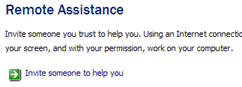
-----------------------------------------------------------
By default, this feature is disabled and the following may appear:
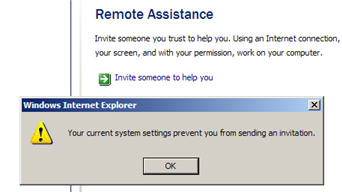
To enable Remote Assistance invitations to be sent from your computer, use these steps:
- Right-click My Computer icon in the Desktop.
- Select Properties.
- Click the Remote tab.
- Enable the following check box and then click OK.
"Allow Remote Assistance invitations to be sent from this computer"
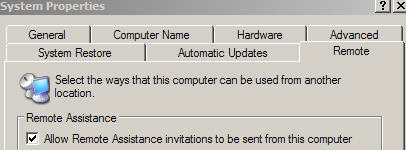
see: Microsoft Knowledge Base:
http://